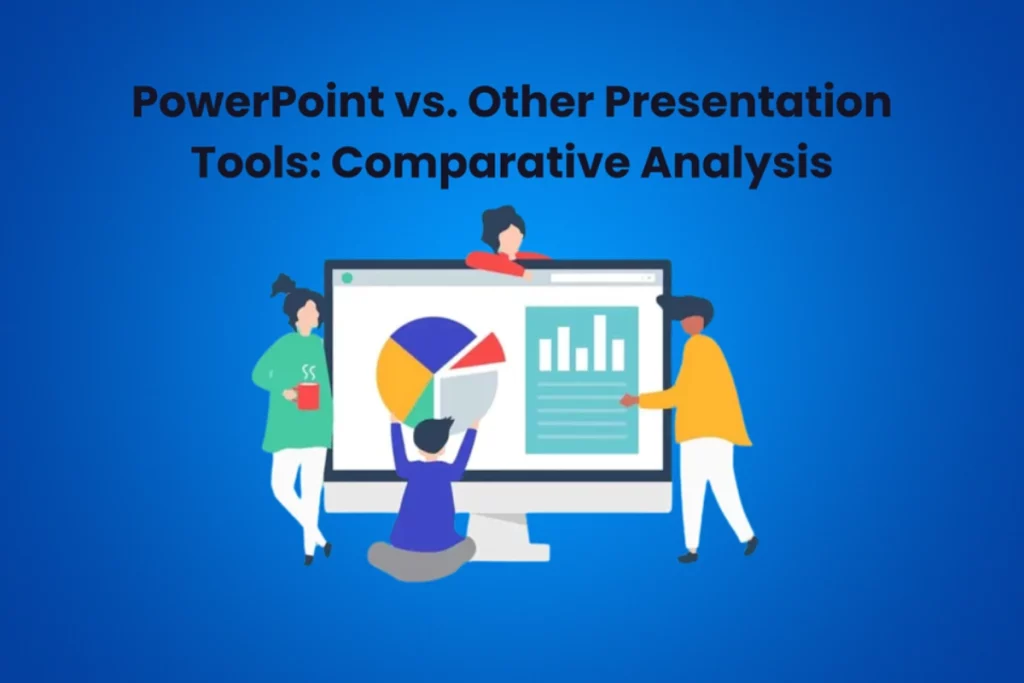Selecting the right tool for modern communication and corporate presentations can significantly impact how information is communicated and understood. PowerPoint is frequently highlighted in this regard as professionals look to improve their Microsoft Office skills through Microsoft Office Courses. However, to make an informed choice, you must investigate the broader range of presentation tools available.
In this blog, we will help you better grasp What is PowerPoint and why it matters as we compare and contrast its advantages and disadvantages with other widely used alternatives.
Table of Contents
Microsoft PowerPoint
Participants in Microsoft Office courses are frequently introduced to the flexible world of PowerPoint. When Microsoft released this program in 1990, it immediately came to be associated with presentations. Many use it because of its user-friendly interface and wide selection of layouts and features. With PowerPoint, users can easily create visually exciting presentations, ranging from simple slideshows to complex animations.
Keynote
Apple customers vouch for Keynote, even if PowerPoint is the industry standard for Windows-centric software. Keynote is an attractive substitute that seamlessly integrates with other Apple products and focuses on aesthetics. Creative pros love it for its slick design tools and dramatic transitions. On the other hand, sharing Keynote presentations with non-Apple users may cause compatibility problems.
Google Slides
When it comes to cloud-based collaboration tools, Google Slides is a strong competitor. This application, integrated with Google Workspace, enables real-time collaboration, making it perfect for geographically dispersed teams. Its appeal is attributed to its accessibility and simplicity, particularly for organisations that use the Google ecosystem.
Prezi
Prezi takes the stage to deviate from conventional linear presentations. A more engaging experience is promoted by the dynamic, non-linear presentations that may be created using this cloud-based platform. Prezi has a steep learning curve, though; the audience and type of content determine whether or not it is appropriate.
Canva
Canva is no longer just a presentation tool; it has revolutionised the design industry. Canva’s user-friendly design and extensive library of templates make it easy for users to create visually appealing slides. It may not have all the sophisticated capabilities of specialised presentation software, but it’s still useful for people who value appearance above all else.
Visme
Extending the design-centric methodology, Visme is notable for its focus on infographics and visual narratives. With Visme, users can easily generate reports, infographics, social media graphics, and presentations in addition to a vast library of materials and an intuitive editor.
Powtoon
Powtoon is the star of animated presentations. With Powtoon, users can easily create animated movies and presentations, giving their content a dynamic edge. This tool works very well when using captivating graphics to draw in and hold the audience’s attention.
Vyond
Vyond is a handy tool for narrating stories using animation for animated presentations. With Vyond’s extensive selection of characters, scenarios, and animations, users may craft captivating stories. With this application, professionals may create animated movies that attract viewers in a way that goes beyond typical presentations. Vyond is a fascinating option for anyone wishing to give their presentations a more dynamic and narrative-driven element because of its user-friendly interface and extensive library.
Emerging Trends in Presentation Tools
The resources available for making powerful presentations also advance with technology. One noteworthy trend is the increasing use of Artificial Intelligence (AI) in presentation software. AI-powered solutions can help with design ideas, content creation, and real-time audience response analysis. These developments improve the overall presentation experience and streamline the creation process. Those taking Microsoft Office courses as professionals should be aware of these new developments to remain at the forefront of efficient communication.
Choosing the Right Tool: Considerations for Professionals
Professionals taking Microsoft Office classes should consider their needs while considering their selections. PowerPoint is still a standard in business settings because it ensures user compatibility and familiarity. Keynote and Prezi may provide a welcome break from the norm for creative sectors. Because of its collaborative features, Google Slides is an excellent tool for remote teams.
Conclusion
There isn’t a universally applicable solution when it comes to presentation tools. Every tool has a unique set of advantages that it offers to suit various needs and tastes. When professionals take Microsoft Office classes to improve their skills, it’s also important to have a working knowledge of other products. The choice ultimately comes down to the goals and tastes of the presenter, whether it’s the creative flare of Keynote, the collaborative nature of Google Slides, the non-linear storytelling of Prezi, or the flawless integration of PowerPoint.
It’s important to stay knowledgeable and flexible as presentation technologies change. Therefore, as you begin your journey to becoming an expert presenter with Microsoft Office classes, remember to investigate the wide range of presenting tools available and select the one that best suits your goals and personal style.