Computers crash
If you don’t back up your hard drive and your computer crash, you may lose all of the data on it. If this happens to you, here’s how to salvage as much of your hard drive’s data as possible.
First, don’t panic
Turn off your computer and remove the power cord if it isn’t a laptop. Then remove the hard drive from your computer and attach it to another computer using a USB hard drive adapter. The adapter you need will be determined by the type of hard drive you have (IDE or SATA). You can buy a USB IDE/SATA adapter on Amazon for $11. They are easy to use. See my blog post about how to connect a hard drive externally through USB for more information about this process.
Then transfer all of the files from your hard drive to a backup location such as a flash drive or an external hard drive. Once they are safely backed up, format your original hard drive and reinstall your operating system. You should now be able to boot into Windows like normal and access all of the files you backed up on the external source.
If you’ve ever had your computer crash, you know the sinking feeling that occurs when you realize that all of your work is gone. Nowadays we can save our files to the cloud or back them up to an external hard drive, but if you don’t have a back-up plan in place, here’s how to salvage data from a crashed computer.
First, do not reboot your computer if it crashes! This will only overwrite the data you want to recover. Consider investing in a second computer or laptop so that if one crashes, you can still use the other.
If the problem is with your PC, disconnect all external devices such as your printer and scanner. You can search for solutions online by googling the error message or beeping code that comes up on screen. If rebooting fixes the issue, try to identify what caused it – was it an app or program? And so, try uninstalling it and see if the problem reappears.
If you think it might be a hardware issue, check that all of your cables are plugged in correctly. And also, replace any damaged components. A good way to test this is by replacing components with working ones from another computer.
Conclusion
Computer crashes happen. Unfortunately, even with the best preventative measures in place, you can still find yourself staring at a blue screen. Should this unfortunate event occur, there are actions you can take to make sure your data is not lost forever. This article will review some strategies for salvaging lost data when your computer crashes.
In one way or another, we’ve all experienced a hard drive crash. Most of the time, you don’t realize it right away, so you stare at your computer in confusion wondering why it doesn’t want to turn on. Then, if you start poking around and checking your daily schedule and emails (and especially after you’ve tried booting into safe mode), you realize that there’s a good chance that all of your data—everything from the best photos from your last vacation to all of your school projects and word documents is gone. So what do you do? You definitely don’t want to lose those pictures! This post will help you prevent this tragedy from happening by explaining how to recover your data when your computer crashes.

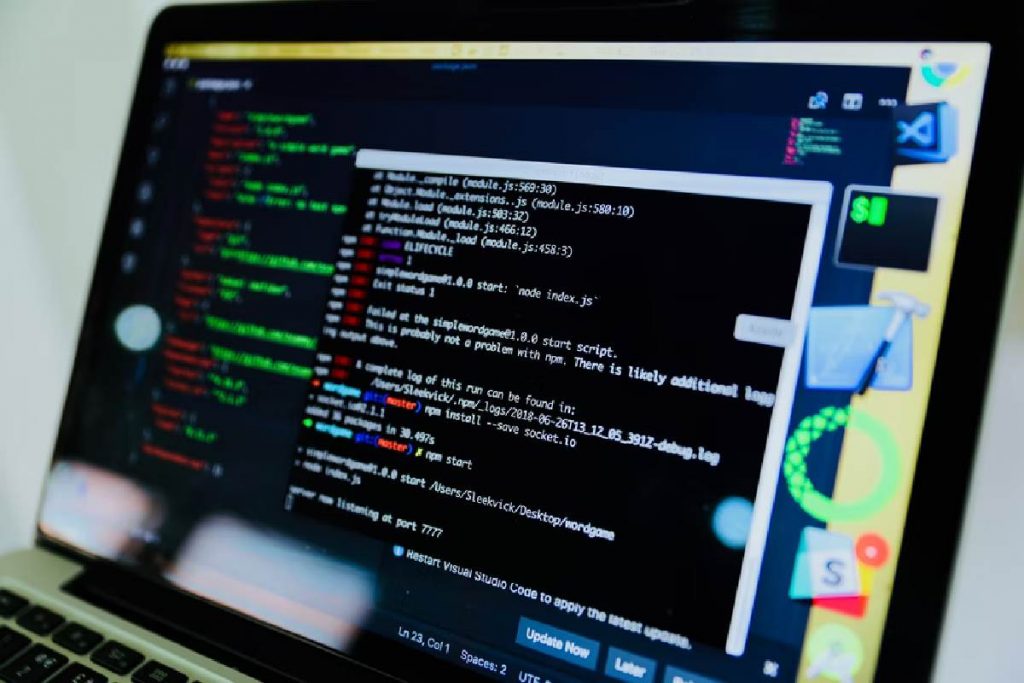
Review How To Salvage Data When Your Computer Crashes?.